This free Add-On allows GMs to decorate their area/regional maps with icons/symbols of a great variety of settlements and places of interest, ranging from cities, towns, and villages to ruins, abbeys and towers. Assets for roads and paths are also provided to tie everything together. Lastly, this Add-On contains assets for marking particular hexes and squares (e.g. to denote passability, as in HeroClix maps).
The icons contained in this Add-On contain grey “tintable” versions, which are intended to be colorized using MapForge’s Effects/Filters.
This Add-On is primarily intended for fantasy/medieval settings, but has applications in other genres, as well.
Installation instructions and other important information are in the PDF file which is included in the download.
Artwork Resolution (pixels per grid square): 300
Usage Tips: GMs can use the icons just as they are, or they can add filter effects to them in MapForge, such as Glows or Drop Shadows, to make the icons stand out more, or to achieve a particular feel/style. You could also make the symbols render in greyscale, sepia-toned, or whatever you prefer.
Place-name labels could be added to your maps in post-processing, using your image editor of choice (at least until MapForge gets a built-in text label tool).
Note: This product is only usable in the MapForge software (v1.2.0 or higher is recommended). It is not a collection of stand-alone graphics, but rather a single, copy-protected file whose content is only accessible to the MapForge software.


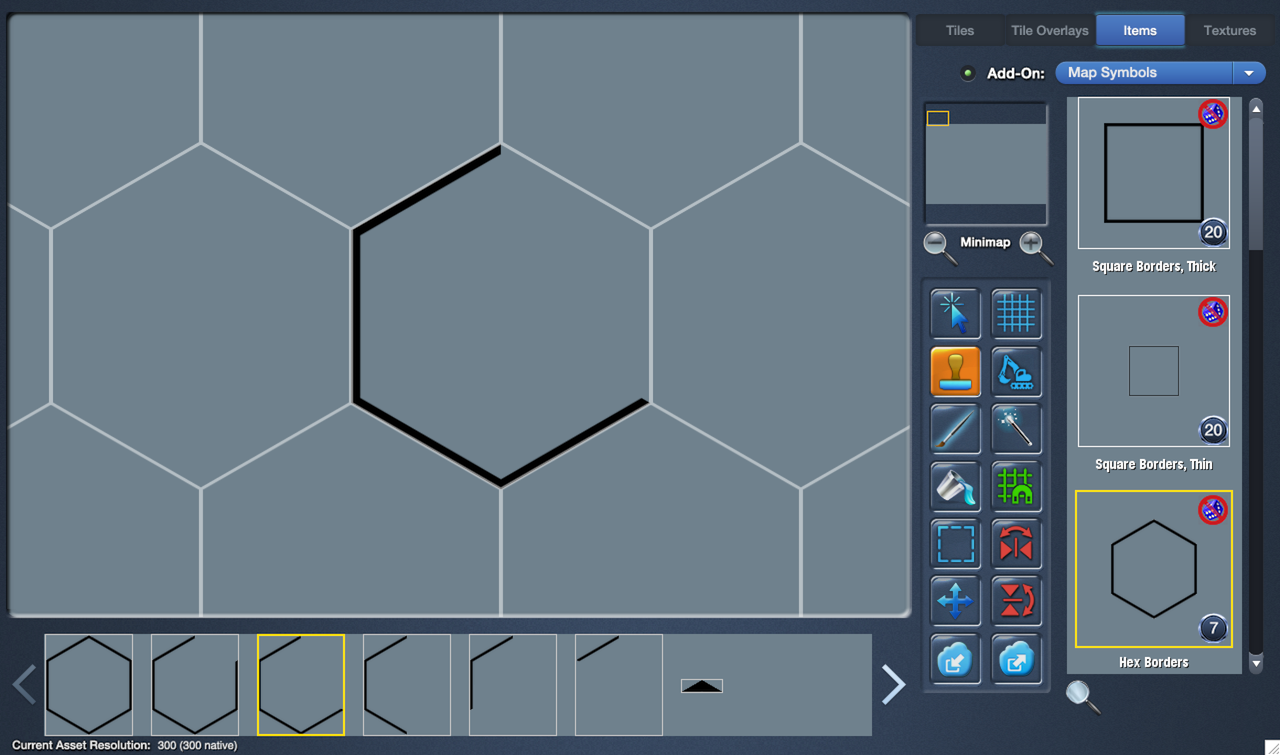







Reviews
There are no reviews yet.